安装与使用 Linux¶
作为 Day 1,今天的内容还是比较放松的。只需基本的计算机操作水平和一点 C 语言基础即可。
本节内容:
- 在虚拟机上安装 Linux
- Shell 的使用
有用的参考资料:
安装 Linux¶
当然,我们不会在这里介绍每一个虚拟机软件,这方面的选取当然看你自己。这里列出一些主流的虚拟机软件:
- Parallels Desktop(推荐 macOS 使用)
- VMware
- Oracle VirtualBox
下载 Linux 镜像¶
本课程中推荐使用 Debian Linux。当然,如果你对 Linux 已经有了初步的了解,完全可以按自己习惯的发行版来,不影响后续课程。
- 下载安装镜像
- Debian Live DVD @ ZJU Mirror 或 Debian Live DVD @ TUNA
- 不清楚这么多文件该选哪个?推荐下载
-gnome.iso后缀 - 在用 M 系列芯片的 Mac?见 Apple Silicon Specials
- 使用你的虚拟机软件安装 Linux
- RAM 推荐分配 1~4 GB,硬盘空间 16 GB 即可
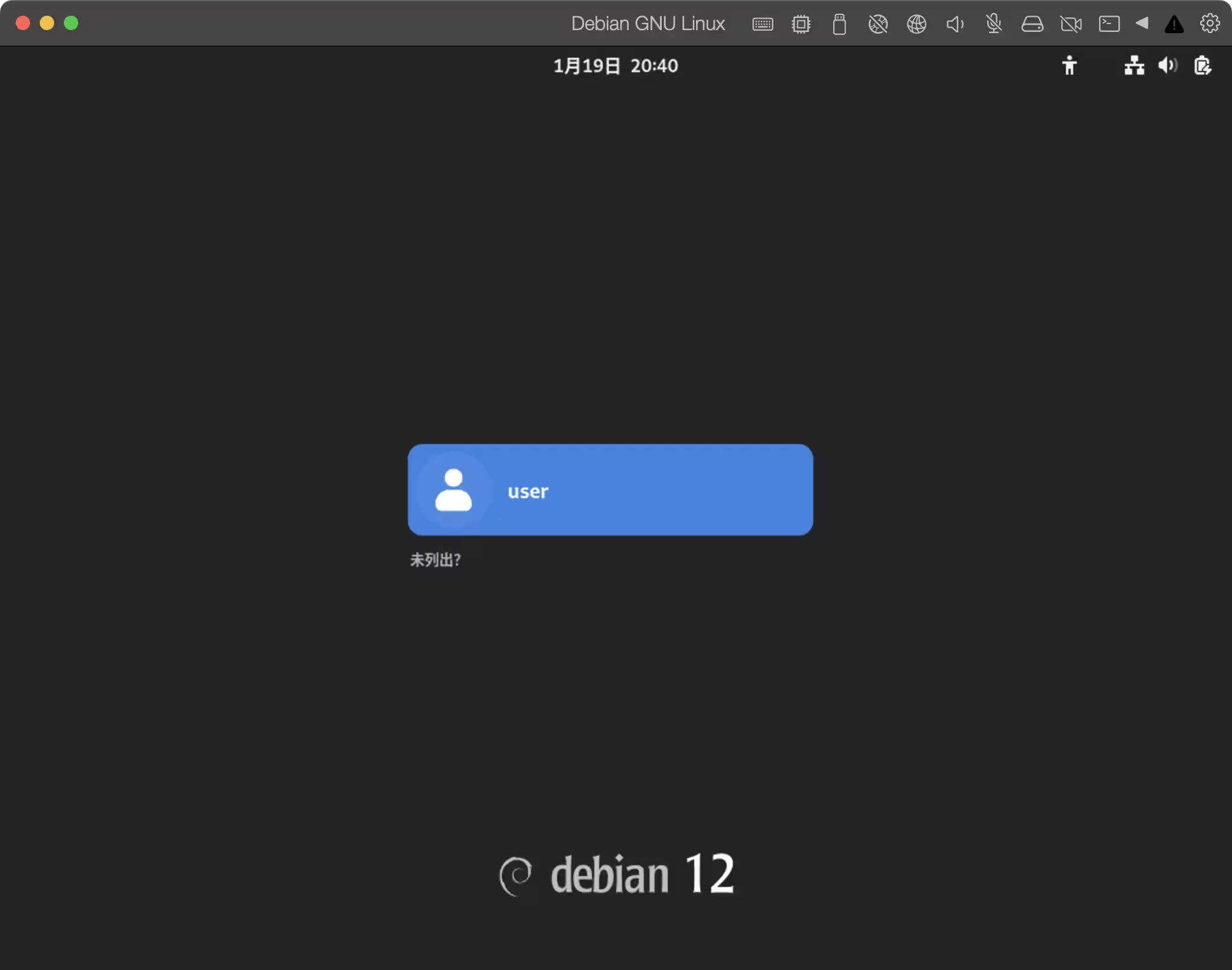
Apple Silicon Specials¶
很好,你我都是敢于用 M 系列芯片的敢死队。
目前绝大部分电脑都是 x86_64 指令集架构,这也意味着我们这些 arm64 或称 aarch64 架构的用户注定要走他们不用走的弯路。虽然没有 arm64 版本的 Live CD 环境,但所幸 Debian 足够好,可以在安装时就选择想要使用的桌面环境。至于 Ubuntu 用户,祝他们在 Canonical 的领导下一切顺利。
- 下载镜像:Debian ISO-DVD @ ZJU Mirror 或 Debian ISO-DVD @ TUNA
- 安装进行到“软件选择”时,选择 “Debian 桌面环境”或“... GNOME”,两者等同
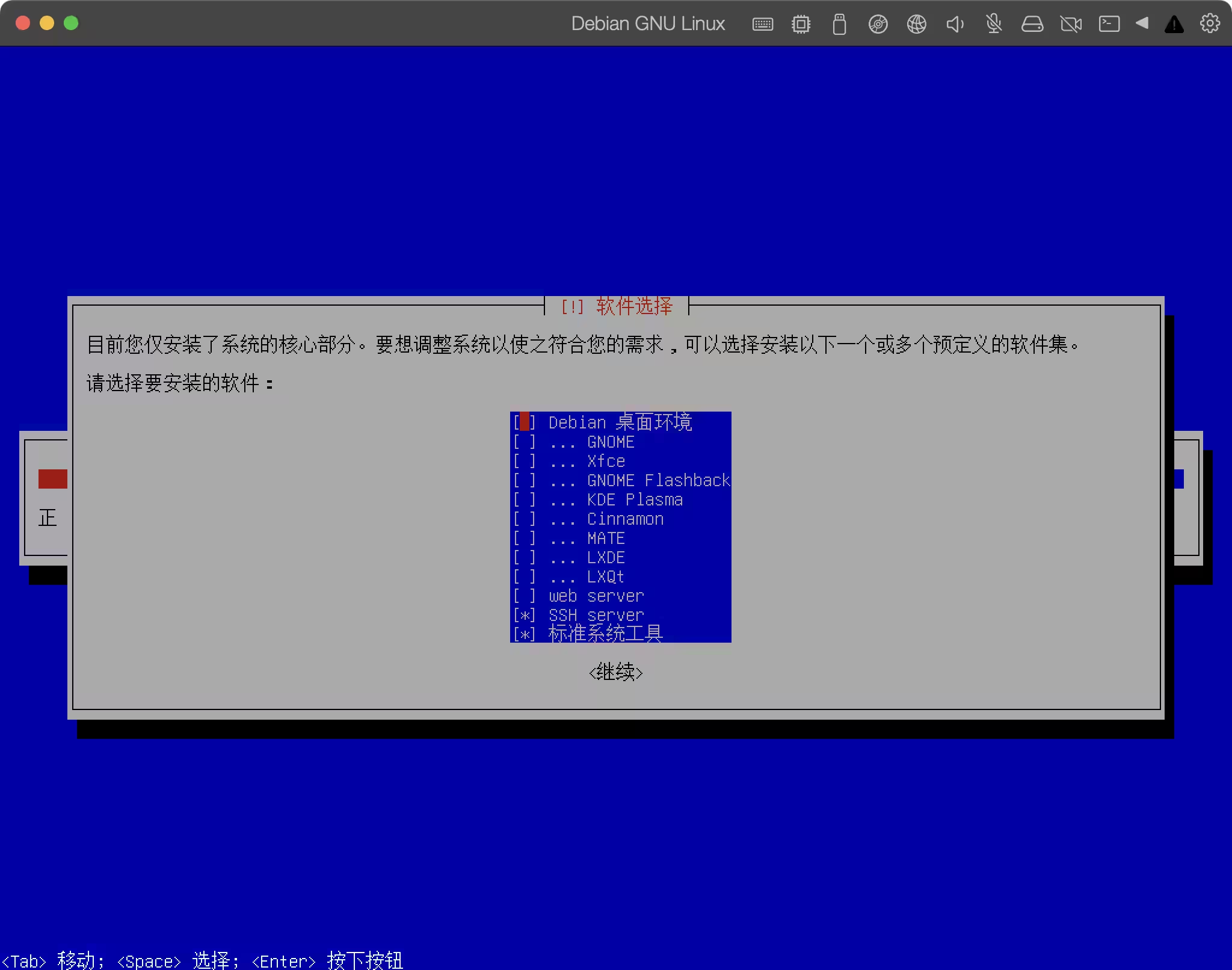
配置 APT 源¶
现在打开终端,溜点传统的 apt update。但是,它可能会报这样的错误:
这是因为,在安装 Debian 的时候 APT 源被设为我们选择的 ISO 镜像,但现在 ISO 镜像没有被连接到虚拟机。当然,如果已经进行到这一步,那它本就不应该还是 ISO 镜像。请参考镜像站使用帮助(ZJU Mirror 或 TUNA)来手动设置 APT 源。
切换主目录为英文(可选)¶
如果安装时选择了中文,那么用户主目录下面的几个目录会是中文。当然,这没什么不好,但一般而言中文路径是应当避免的。但是,不要手动更改。我们需要在终端中设置 LANG 环境变量后运行 xdg-user-dirs-update。这可以在一行内完成。
如果重启后弹窗询问是否要将目录切换为中文,勾选“不再提示”并选择否。
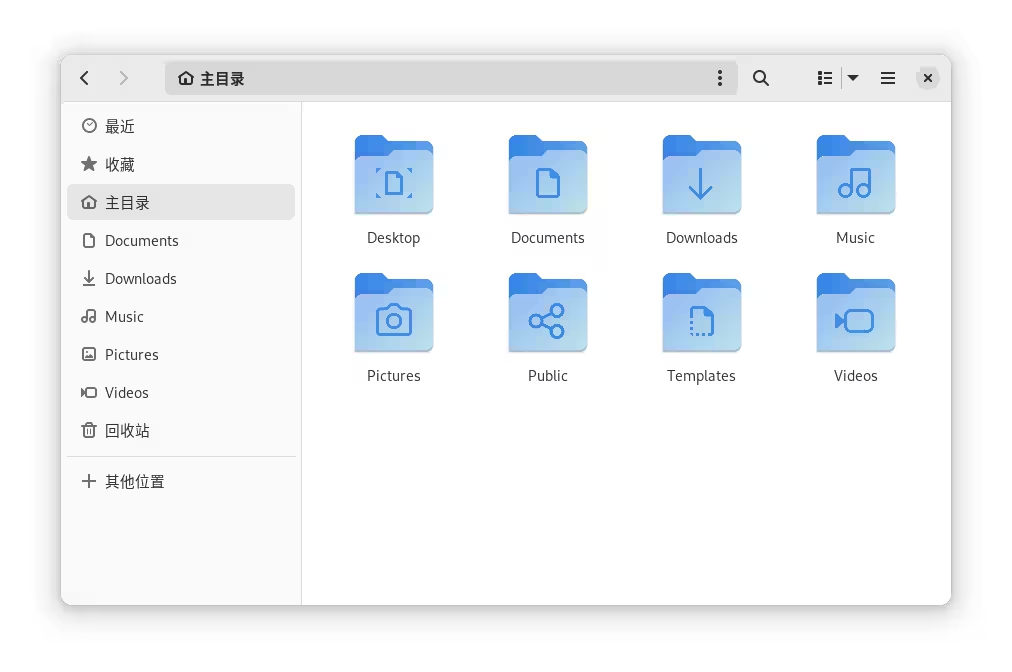
使用 Linux¶
至此,我们的安装过程就算完成了!现在我们会留出一些时间让大家体验体验。开一局 2048 或者俄罗斯方块,体验一把 Linux Gaming(✕
怎么样,打完了?很好,那么我们继续。
(TODO)
Homework¶
编程题,限定语言为 Bash。